Salesforce - The “Company” drama…
of mapping the Company field from a Lead to a Contact record.
There’s a little company called “Twin Islands” that has been entered into my Salesforce org as a Lead record. I want to convert the Lead record to a Contact, but the Company field is not auto populating like all the other standard fields.

In Salesforce, “Company,” is a standard field on the Lead object, but it’s not a standard field on the Contact object. So what happens when you want to convert a standard field on the Lead record to a custom field on the Contact record? Absolutely nothing — that’s what happens. The information get’s lost in cyber space, falls into the cyber cracks... Why Salesforce, WHY!?
Here’s the thing, the client wants their applicants to submit an electronic form to become a volunteer within the organization — no more manual applications being entered into the system. Easy — we created a Web to Lead HTML form for them. When the applicant submits the form, a Lead record gets entered into their Salesforce system with all the information. Solved! But we encountered a problem. “Company” wasn’t getting converted from the Lead to the Contact record.
Why? Because you can map custom fields in the Lead object to custom fields in the Contact object. Standard fields are supposed to automatically transfer over from 1 record to another… except for “company.” Hence the company drama. Both fields need to be standard within both objects.
Here is the field on the HTML form:

When the applicant submits, a lead record is created in the system. You can see the Company information was saved into the proper field:

On the Contact object, we created a custom field called, “Company Name.” But when you go to map the Lead fields, “Company” is not listed because it’s a standard field. Only custom fields are listed in the left column. Again, Why Salesforce, WHY!?
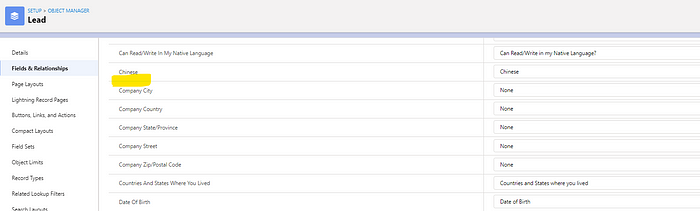
We built an automation using Process Builder to auto populate the Company name onto the Contact record. I know, I know. Process Builder is going away and it’s all about Flow… Well, I have to say, I think Process Builder is great for certain functions. There I said it. Flow is NOT always the best automation tool.
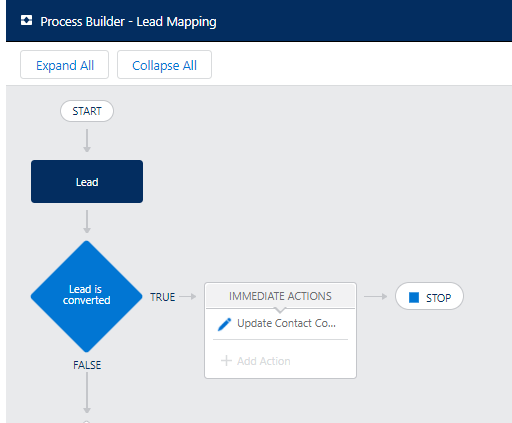
We started by defining the object — Lead:
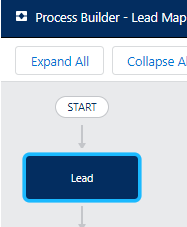

Then, we defined the Criteria.
- When the Lead record is converted
- Contact ID field does not equal null — meaning the Contact ID exists. It exists because the Contact record has been created. If it weren’t created, the is no Contact ID. It seems like such a simple concept for such a complex explanation, but that’s the language of computer logic!


Condition Row 1
Field = Converted
Operator = Equals
Type = Boolean
Value = True
Condition Row 2
Field = Converted Contact ID
Operator = Does Not Equal
Type = Global Constant
Value = Global Constant Null
Once that step is completed, create an immediate action to update the record. The action is to take the value entered in the Company field on the Lead record and put it into Company Name on the Contact record:
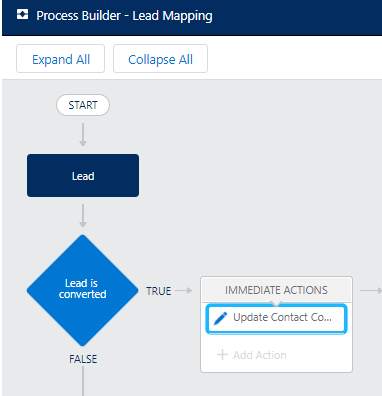

Save and Activate the Process.
Now, when you are in the Lead record, click on Convert.
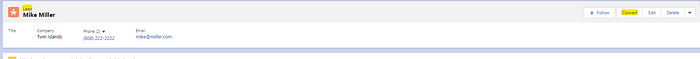
A pop up box will appear advising you that it will create an Account, Contact and an Opportunity (optional). Yes please, click Convert. All the information will be sent to all the appropriate fields on the related records that it’s creating.

Voila! The contact record has been created and the Company from the Lead record is now populating into the Company Name field on the Contact record:

Problem solved! Twin Islands now has a complete Contact record.

Aloha, A Hui Hou! (Bye, until we meet again!)
Lizette
